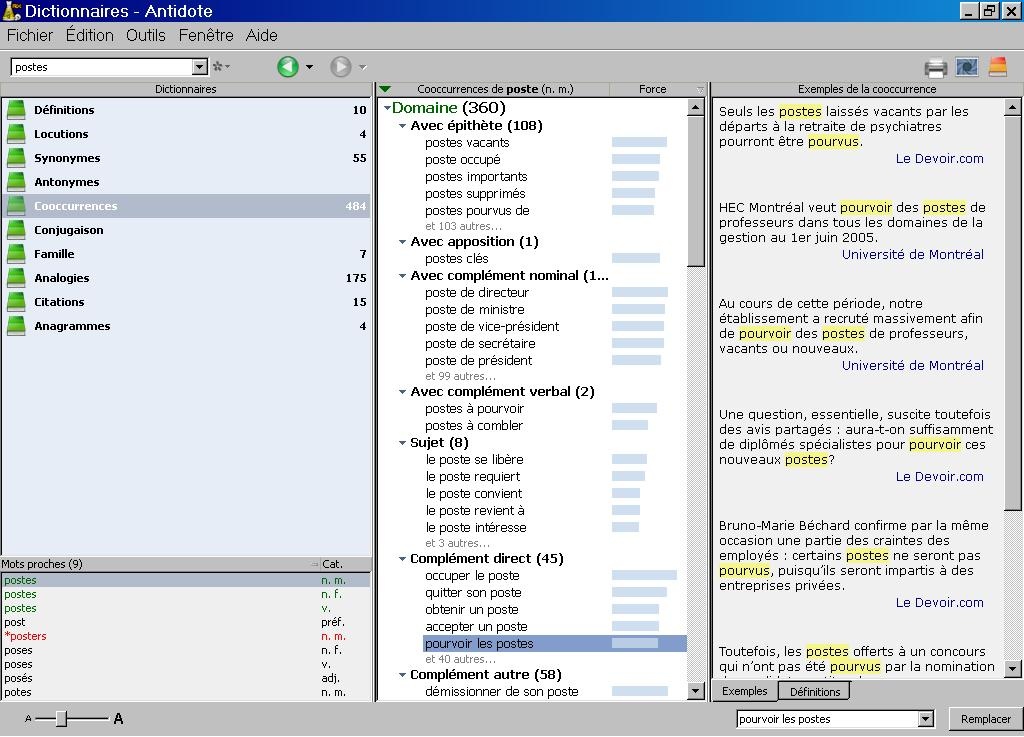ANTIDOTE RX runs with both MACs and PCs (including Linux).
Figure 1: The ANTIDOTE RX toolbar: Checker, Dictionaries, and Guides
User Manual
The 120-page user manual, called Posologie (posology), includes a fairly extensive bibliography and an index. It will supply you with all you need to know about Le remède ŗ tous vos mots (the remedy for all your words). You will also be able to read in more detail about all the features that are only summarized, or omitted, in this review.
ANTIDOTE RX offers three mega-tools for writing:
1. An advanced text checker that includes enhanced spelling, grammatical, and typographical checking, as well as filters for the revision and computational analysis of your text.
2. Ten dictionaries (definitions, phrases, synonyms, antonyms, concordances, conjugations, word families, analogies, citations, and anagrams) that open on a single screen for any given word you highlight.
3. A series of references, called Guides, to the pitfalls of the French language.
Each of these mega-tools casts multiple linguistic views on your text, and together they will assist you to get rid of surface errors and to change or polish the text in deeper and more unexpected ways.
The ANTIDOTE RX text checker captures your text in an interactive window where errors are marked and explained in mouseover boxes (see Figure 2). In reference to what a bundled spell checker does for spelling, capital letters, punctuation, and various grammatical errors, you will find that ANTIDOTE RX supplies a far more heightened and diversified sensitivity to those traditional spell-checking functions, including more detailed alerts to questionable uses, misuses, or preferred stylistic forms, and the ability to interact with the checker for more explanations and options. For example, you will be alerted, with an explanation, to all the extra spaces in your text and whether these are just typos or incorrect use of spaces, such as those spacing errors that may occur between quantities and units of measurement or currency. Similarly, since the ANTIDOTE RX text checker relies on the rules contained in all of the Guides to the pitfalls of the French language (575 articles!), as well as on the information contained in the programís 10 dictionaries, the text checkerís sensitivity to language use is far more sophisticated. As a result, you are alerted to imperfect usage, such as regionalisms, false cognates, borrowings, anomalies, or levels of language. For example, I was alerted to the questionable use of the expression Suite à (Following [our conversation]Ö) at the beginning of a sentence - which differed from the preferred use of Pour faire suite à... or En référence à... (In reference toÖ)- and was given several additional suggestions and references to sources.
Advanced syntactic checking, however, is only one of the functions of the ANTIDOTE RX text checker. In the text-checker window, you will also be able to obtain a detailed evaluation of your performance, on a five-point scale from Novice to Druid, and a computational analysis of your text that would make your WordCount function blush! The computational analysis includes a rainbow-colored pinwheel with a breakdown per parts of speech, and counts that include words per phrase, phrases per paragraph, and characters per word, in addition to traditional WordCount functions.
In addition to text-checking interactions, there is also an extensive Revision tool, which will help you to make decisions about your text based on a series of filters. There are a total of 32 filters that may be applied to your text. Among these filters you will find Répétitions, which highlights repeated words and recommends that you verify whether the repetitions are warranted in terms of marking emphasis or precision, or whether they are overused (in which case, you would then find alternatives in the synonyms dictionary). You will also find a Charnières (links) filter, which highlights all of the links coordinating the ideas of your text, and recommends that you verify the logical relationship that is invoked each time. My favorite filter, however, is a stylistic one called Verbes ternes (dull/drab verbs), which highlights all those multipurpose verbs, such as the to have, to be, to do, or to get, and recommends that you find richer or more precise verbs or expressions to make your text more elegant and exciting.
The Inspection tool supplies you with computational feedback on the parts of speech in your text. This, in combination with the other tools available in the ANTIDOTE RX text-checking mode, will enable you to explore your text from many unsuspected perspectives, each of which you can further adjust for more sensitivity depending, for example, on your own proficiency and level of tolerance in reference to a norm. (There are 20 pages dedicated to the settings of the text checker in the Posologie!)
The Dictionary window (see Figure 3) opens the 10 dictionaries simultaneously on a single screen each time you highlight a word. It may be used in the pop-up mode during the composing process, for example, as you search for another word that is more precise or verify the conjugation of a verb. You may also use the Dictionary window in conjunction with the text checker for text revision. Having all of these dictionaries open at the same time, along with the ability to scroll through them on a single screen, saves you a significant amount of time in the already lightening fast electronic mode. ANTIDOTE RX also supplies you with a much prized concordance dictionary, enabling you to find the most statistically significant context of a word. For example, say you want to find a verb other than envoyer (to send) that co-occurs specifically with courrier (mail). The concordances returned include expédier, addresser, and dépêcher (expedite, address, and dispatch), one of which you may use in your text with a single click on the Remplacer (Replace) button in the Dictionary window.
The Guides tool may become your new source of grammatical information, style manual, or crash course in linguistics. It is packed with easy to access information on every aspect of the French language, including some fascinating articles about contemporary French language usage and regional variations in the section called Points de langue (Language points). For example, in the article Pause chocolat (Chocolate breaks), you will discover the differences between tablette and barre (bars and slabs), and baton, bille, and carré (squares, beads, and sticks). Also, in the article Histoire dí@ (History of @), you will discover the medieval and Iberian origins of this character, which is called arrobas in French.
ANTIDOTE RXís advanced multiple linguistic views for spelling, punctuation, and syntax, as well as those referring to pragmatics, semantics, style, or logic, such as repetitions, the degree of positive or negative emphasis, the use of drab or inexpressive verbs, or the logical articulations between ideas, will guide you through previously uncharted territory in your text. Translators will need to determine those revisions and stylistic suggestions that do not compromise the faithfulness or accuracy of their translations. In the process of using ANTIDOTE RX, however, translators will also gain an increased awareness of language usage. Thus, for translators with a pre-existing inclination for languages, this is a must-have tool that will supply advanced assistance for correction and revision. Get it and enjoy! You will only regret that there is no ANTIDOTE RX for English and all your other languages.
Figure 2: The ANTIDOTE RX text checker window
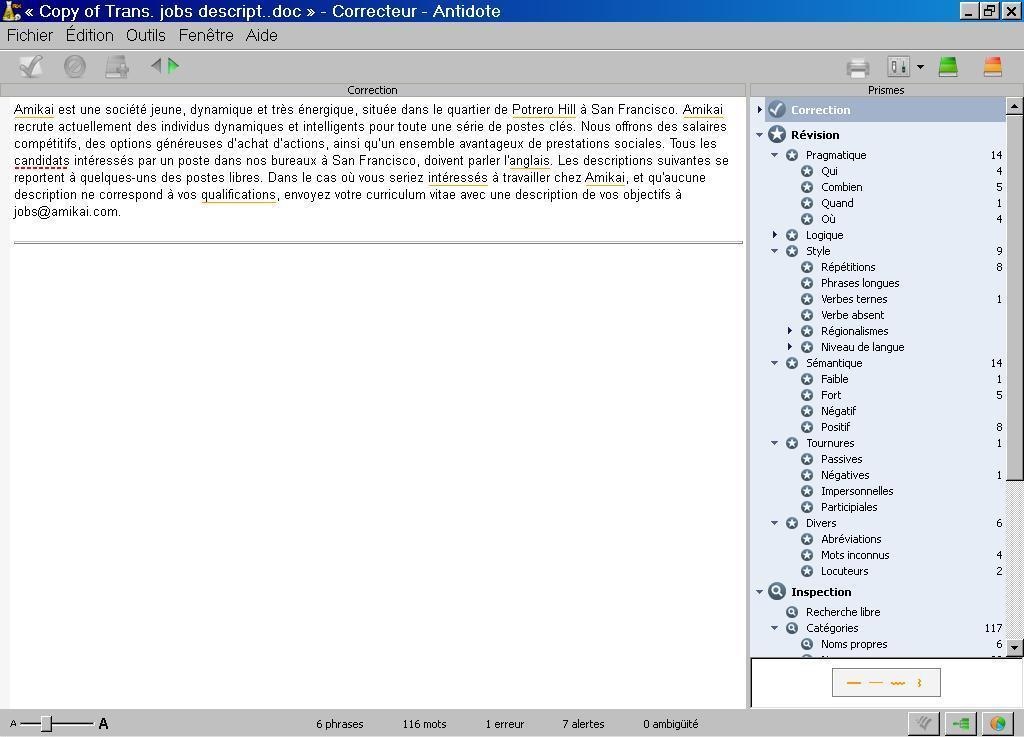
Figure 3: The ANTIDOTE RX Dictionary Window with the Concordance dictionary open for a search on the word poste [job].