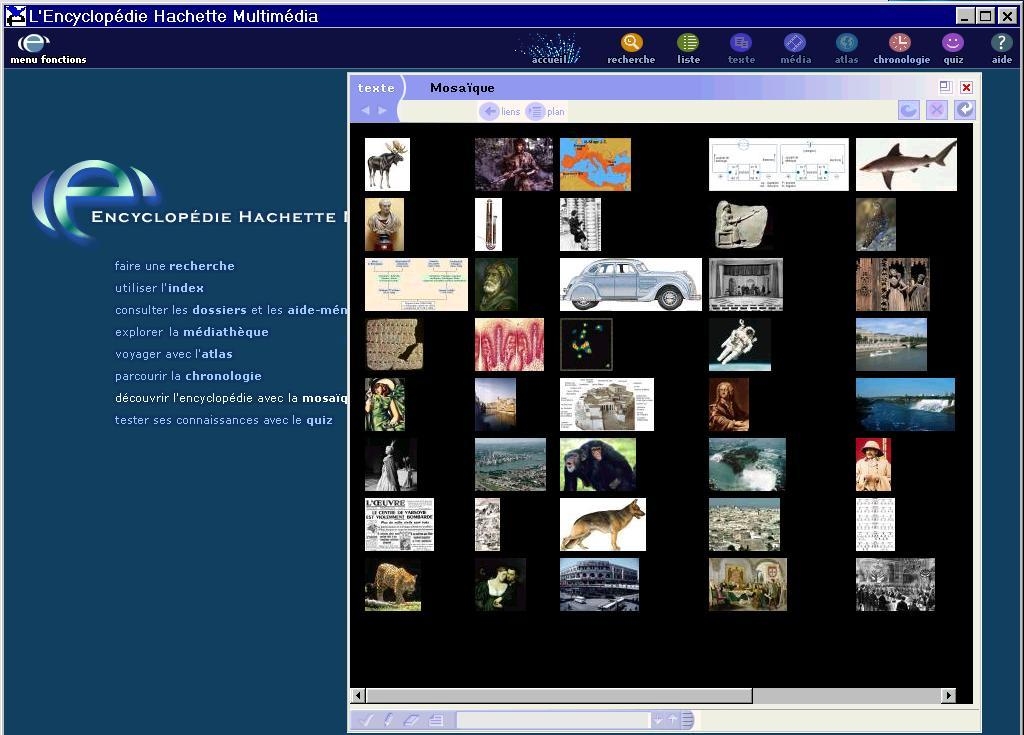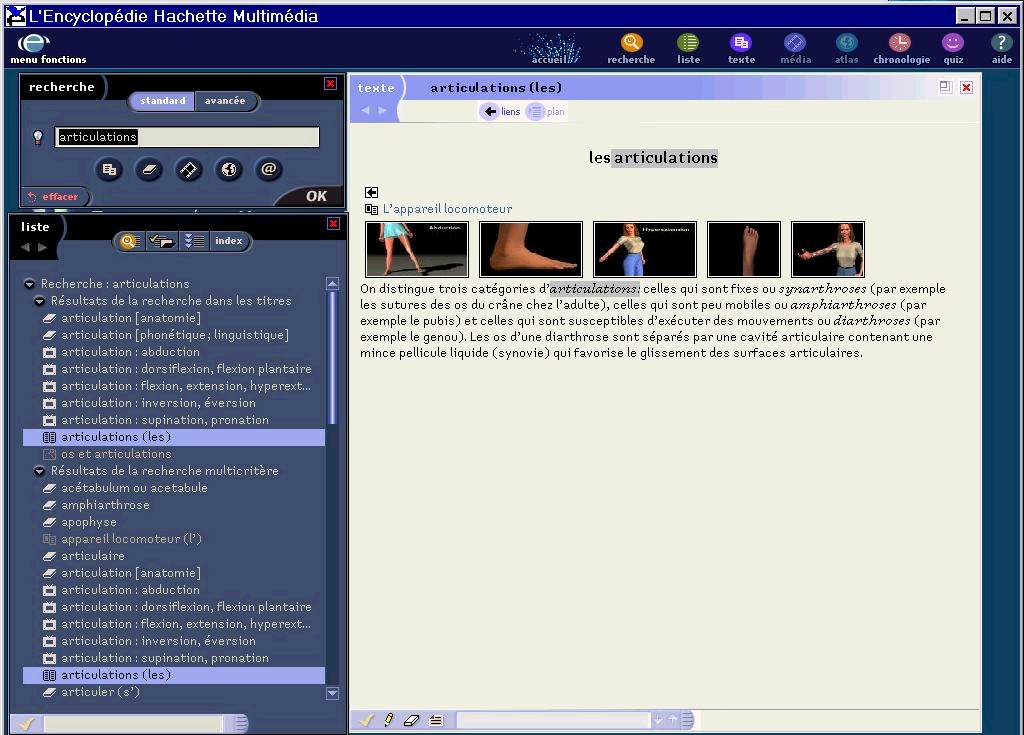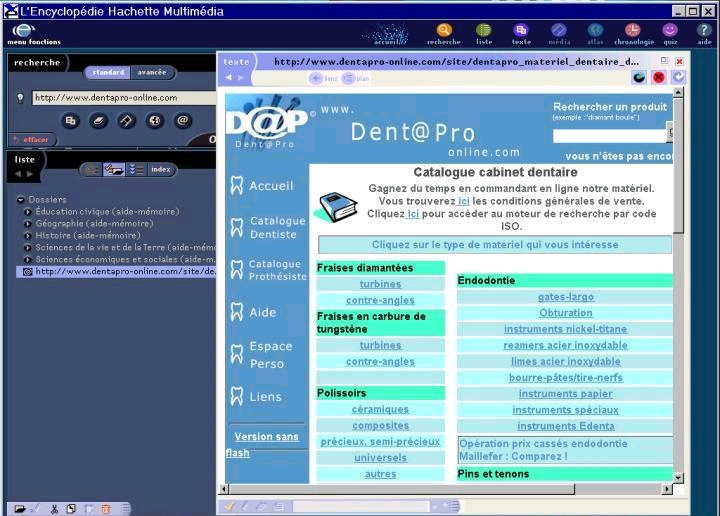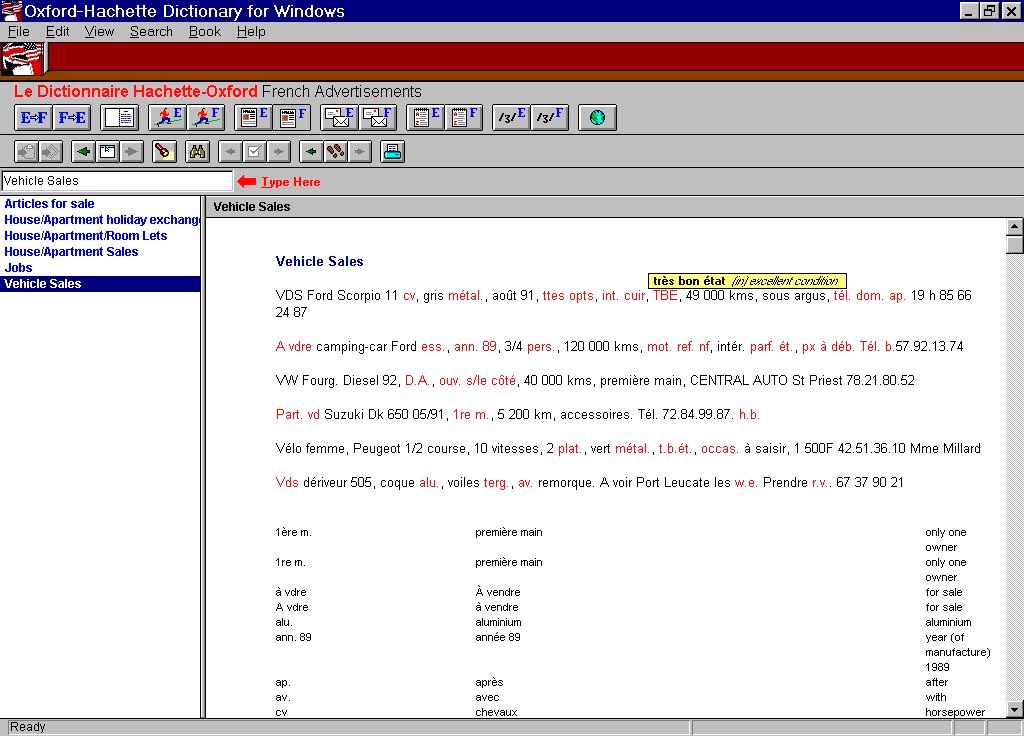The Encyclopédie Hachette Multimédia (EHM), Version Intégrale 2004, is a stellar CD-ROM tool that French translators will definitely want to include in their digital libraries. Recipient of the prestigious French Department of Education "RIP" label (Reconnu d'intérêt pédagogique), this reference tool offers easy, immediate, and flexible access to the equivalent of 40 encyclopedic volumes of information, in addition to two dictionary extensions in the unabridged version (Version Intégrale): the monolingual French dictionary Dictionnaire français Hachette (DFH) and the bilingual French-English dictionary Dictionnaire Hachette Oxford (DHO). A standard, less expensive (50 €), version exists without the extensions, and a more expensive (100 €), deluxe version, on DVD exists with the additional satellite image extension application called Eingana Découverte.
The 2004 unabridged 7.0 version of the EHM (first launched in 1998) runs on both PC and Macintosh computers. Minimum system requirements for PCs include: a 200 MHz Pentium processor; Windows 95, 98, Me, NT 4.0 or higher; 2000 or XP; and a minimum of 64 MB of RAM (128 MB is recommended and is required for Windows NT, 2000, and XP). For Macintosh users, minimum system requirements include: a G3 processor or higher; Mac OS 8.x or 9.x; 128 MB of RAM; and the MRJ plugin, a copy of which is supplied with the EHM installation. Both PC and Macintosh users will need: an Internet connection; a modem; 800x600 screen resolution with 256 colors; a CD-ROM 4X drive or DVD-ROM drive (for the super deluxe version); a HD with a minimum of 300 MB of space; and both QuickTime v.6 and Java (copies of which are both supplied with the EHM installation).
The three CDs that are included in the package allow you to install the EHM application according to one of three options: standard, requiring 600 MB of HD space and the use of one CD; minimum, requiring 300 MB of HD space and the use of two CDs; or complete, requiring 1.2 GB of HD space and using no CDs. Compression wizardry allows you to install complete copies of both of the dictionary extensions (DFH and DHO) using a minimum amount of HD space (about 90 MB per application) so that you can always use the dictionaries concurrently when you are running an incomplete installation of the EHM, or when you are using one of your other digital translation tools on CD-ROM. You may also choose to install incomplete and custom copies of both of the extension dictionary applications.
Once you have completed the installation of the EHM and the two dictionary extensions, the substantial content offerings listed in the table below will be available for fingertip access and consultation.
Table 1 - Contents of the EHM Version Intégrale 7.0 - 2004
| Encyclopédie Hachette Multimédia (EHM) |
|
50,000 encyclopedic articles and 65,000 definitions (equal to 40 encyclopedic volumes, or 25 million words)
|
| 17,000 media files (consisting of stunning photographs, drawings, historical maps, animations, videos, slide shows, sound files [including readings of original documents], QuickTime 3-D image files, interactive files, charts and tables)
|
| A world atlas (including interactive, geopolitical, thematic, and relief maps, satellite pictures, 3-D image files, flags, sound files for national anthems, and a database of 30,000 facts for 193 countries)
|
| An interactive and multimedia chronology of world events from prehistoric times to the 21st century (current through to events of the first half of 2003)
|
| A selection of 3,500 websites, opening directly within the EHM desktop and hyperlinked to the rest of the EHM contents
|
| 142 thematically organized multimedia and interactive summary files (aide-mémoire)
|
| A Mosaic function for random access discovery of the EHM
|
A Quiz with 2,000 questions
|
| Dictionnaire français Hachette (DFH) |
|---|
| 65,000 definitions |
| 25,000 proper nouns |
| 125,000 synonyms |
| Complete conjugation tables
|
| Floating pop-up icon |
| Dictionnaire Oxford Hachette (DHO) |
|---|
| 350,000 words |
| 550,000 translations |
| Lexical usage notes |
| Grammatical notes |
| Sample French and English letters and documents |
| Sample French and English advertisements (with pop-up explanations and commentary) |
| Conjugation tables for French verbs and list of irregular English verbs |
| 4 maps (Europe, Administrative France, North America, and the U.K.) with a search function |
| The Oxford Superlex application enabling future addition of OUP (Oxford University Press) reference books to be searched and used in conjunction with the DHO |
| Cross-listing of the contents of the dictionary allowing for various types of searches |
| Word processing functions |
This impressive amount of digital information that the EHM provides would be quite daunting and unmanageable for users if it were not for the application's exemplary qualitative dimensions and impressive procedures for consultation and retrieval. In the following both of these aspects are reviewed.
By definition the encyclopedia is "a book, or set of books, containing a set of articles relating to all branches of knowledge". However, it is important to point out the differences between the dusty, allergen-laden tradition of print encyclopedias, consulted in linear flip-page modes and the emerging tradition of electronic encyclopedias with multimedia mega-information processing, direct access and congenial (natural language) database querying, search engines extending beyond the boundaries of the application to the World -Wide Web, and hypertext linking of information. Diderot and D'Alembert's 18th century encyclopedias, as beautiful seminal relics of the past, all the way through to the end of the 20th century fit the aforementioned definition. The electronic encyclopedia of the 21st century, and the EHM in particular, however, are truly different tools, even if the scope of knowledge and ways of circumscribing it are still at issue, and of equally vivid interest to translators, who work in fields with ever-changing frontiers of knowledge.
Prior to embarking on enjoyable searches in the EHM, and discovering the design that enables them, you will be happy to know that one of the hallmarks of this tool is user-friendliness. The succinct 24-page manual included in the CD-ROM package will encourage you initially just enough to take the immediate plunge with installation. And, if you are still hesitant, simply dragging your mouse across any of the icons of the toolbar will bring out pop-up balloon explanations for each of the buttons. Finally, if you were to insist on more in-depth instructions, before letting yourself really feel for the tool, you could always print out the 79-page PDF Guide Pédagogique that is also included as part of the CD-ROM package.
Once you are really ready, however, I suggest you temporarily suspend all search-oriented activity to follow the guidelines of the home page menu, and click on "Découvrir l'encyclopédie avec la Mosaique" [Discovering the encyclopedia with Mosaic], a random access function to a changing collage of images included in the EHM that supplies what is perhaps the gentlest and most seductive initiation to an electronic tool ever designed [See Figure 1]. With Mosaic you will have entered an often much regretted mode of "flip-page" perusal that lets you discover randomly, with no particular objective, some of the contents and organization of the tool. Clicking on one of the images will make it pop-up full screen and you will find your way to the key tab at the top of the image to access references, and to the links tab next to it, which will bring up the index of related documents and media files, so that before you have had time to even think about the process, you will have already plunged into the EHM, and experienced a feel for the multiple relationships among objects, and glimpsed at the exponential possibilities of harnessing them to perform your own searches for information.
Similarly, in the perusal and discovery mode you may want to initially just browse the Chronology, a graphically stunning, interactive time-line application that you can query multiple ways, and which is current all the way through to events occurring mid 2003. Like discovery with the Mosaic function, browsing the Chronology, offers a wonderfully user friendly, hands-on introduction of the EHM, with no instructions or user manual-based learning curve, other than the lure of elegant images, and their presentation, and your own interests and desire to explore them. This intuitive encounter with the EHM impressed me again as possibly the most enchanting and transparent introduction to a tool that I have ever experienced.
Moving out of the browsing and intuitive mode into a search-oriented querying mode, I performed two searches of varying technical specificity, in an endeavor to highlight both the capacity and usefulness of the tool. My first search was designed to elicit information concerning body joints, in order to gather general background knowledge for consecutive interpretation in patient-doctor medical consultations. Using the standard search mode, I typed in "articulations" (body joints) and clicked "OK." The initial results included a list of 72 multimedia documents, flagged with icons indicating definitions, encyclopedia articles, video clips, drawings, photographs, and summary cards. Nine of the documents, termed "Results from the index of titles," were documents where the query appeared as a title word in the index of documents of the EHM; and 63 documents, termed "Results from multiple-criteria lists," corresponded to documents where the query was either listed as an item in one of four advanced search cross-listings (themes, places, type of document, and chronology) or, by default, as a word occurring anywhere in the documents. This initial listing, however, was only the starting point of consultation, since each of the documents are clickable, opening as stackable windows with forward and backward path buttons, each hyperlinked to the rest of the encyclopedia, and each containing more links to related information. Thus, my search for information about joints (see Figure 2) with an open encyclopedia article window, sent me clicking to each separate joint in the list to the left, and most importantly, through the linked audio-video clips to clear animated explanations of joint movement and the terms that differentiate them (such as supination, pronation, adduction and abduction). It is this immediately abundant, and subsequently dazzling variety, and exponential treatment of information that differs so strikingly from print modes of encyclopedia consultation, and that you will find so pleasant and easy when using the EHM.
My second search for information, with an increased level of technical specificity, concerned 140 different "dental burs" (those rotary cutting instruments of torture used to drill, excavate, and polish teeth) within the context of translating a website and online catalogue featuring such products. Considering that the term "fraise" (for bur) in French is polysemic, I selected the advanced search mode with "dentisterie" in the "Theme" field and "fraise" in the "Word" field, and clicked "OK." As the results returned offered only an abundance of general dentistry information and did not supply me with enough detail to identify the 140 burs that I was translating, I searched Yahoo! directly from the standard search field without opening my browser (see Figure 3). The Yahoo! search led me to a website in France that sold the same kinds of products, which I then saved as a web document within the application that becomes linked to the rest of the content . Thus, the advanced search mode of the EHM, in addition to searching all the encyclopedic volumes, allows you to conduct web searches without leaving the application, and to import the results and save them as files. This enables you to customize and supplement the information already culled by the EHM, and it is a design feature that comes in sharp contrast with both the printed encyclopedic tradition originating in the 18th century, and other 21st century electronic tools for translators, which offer no comparable options for updating contents and completing information.
Beyond this impressive 40-volume multimedia encyclopedia and the design that extends the boundaries of print based information to the www, matching technological capacity with both the encyclopedic desire to capture continuously expanded frontiers of knowledge and the translator's need for access, there are still two more linguistic dictionary tools included in the unabridged version of the EHM 2004: the DHO and the DFH. A fair coverage of these information-packed tools would require two separate reviews since the design of each application is different. Alternatively, the following represent some of the more salient features.
The monolingual DFH includes a synonyms dictionary so that for each term searched you may access either definitions or synonyms. The DFH is also completely hyperlinked, allowing you to call up synonyms or definitions for any word that appears in the results window . Finally, in a variation on the design of the pop-up function, the DFH application collapses into a small floating icon that you can conveniently place anywhere on your desktop for access at any time you are working with another application.
The bilingual DHO offers more electronic features in the form of cross-listings in addition to the standard headword listing. This allows you to harvest all occurrences of a particular term on both sides of the dictionary in the full text listing, for example, or to search for idioms and abbreviations in separate lists. The DHO also contains a new SuperLex function designed in anticipation of future Hachette-Oxford electronic tools that you will be able to search from the DHO desktop. Thus, when your searches are full-text, for example, this function will be able to return results for all of the tools linked via SuperLex to the DHO. Conceivably, this could be tremendously useful, if, for example, monolingual dictionaries or even encyclopedias were linked at some time in the future, enabling you to combine your searches and to find definitions or additional context for translated terms. Beyond these sophisticated search modes and provisions for the future, there are a variety of bonuses included in the DHO, such as the small ads documents, wonderfully glossed with pop-up expansion and translation of standard advertisement abbreviations [See figure 4], model correspondence, lexical usage notes, and a map search function. Regretfully perhaps, both the DFH and the DHO applications are based on paper editions printed in 1998. Far from obsolete, use of these editions nonetheless appears in sharp contrast with the novelty and updated efforts of the EHM 2004, v. 7.0.
In conclusion, the EHM is a spectacular tool. With an enchanting and truly intuitive user-friendliness; exceptional graphics, animations, interactive drawings, photographs, and video clips; a design allowing for exponential and dynamic multimedia presentation of information; and gateways for searching and importing information from the web and elsewhere; one may only wonder, ultimately, why our ultra-specialized dictionaries are not already multimedia with interactive graphic manipulations, and why such modular designs as those enabling direct update of the content via the web have not become standard features for all of our electronic tools. In the interim, take the plunge, and enjoy! This is a reference tool you won't want to miss.
Figure 1: Discovering the EHM with the intuitive random access Mosaic function.
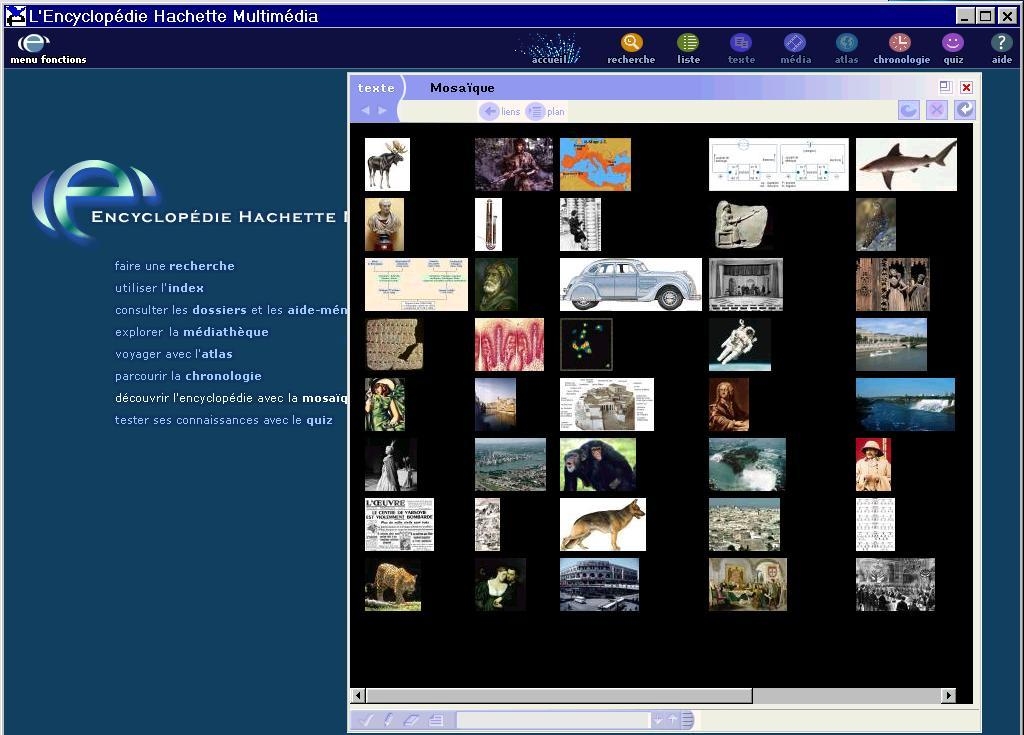
Figure 2: EHM standard search for information on "articulations" (body joints).
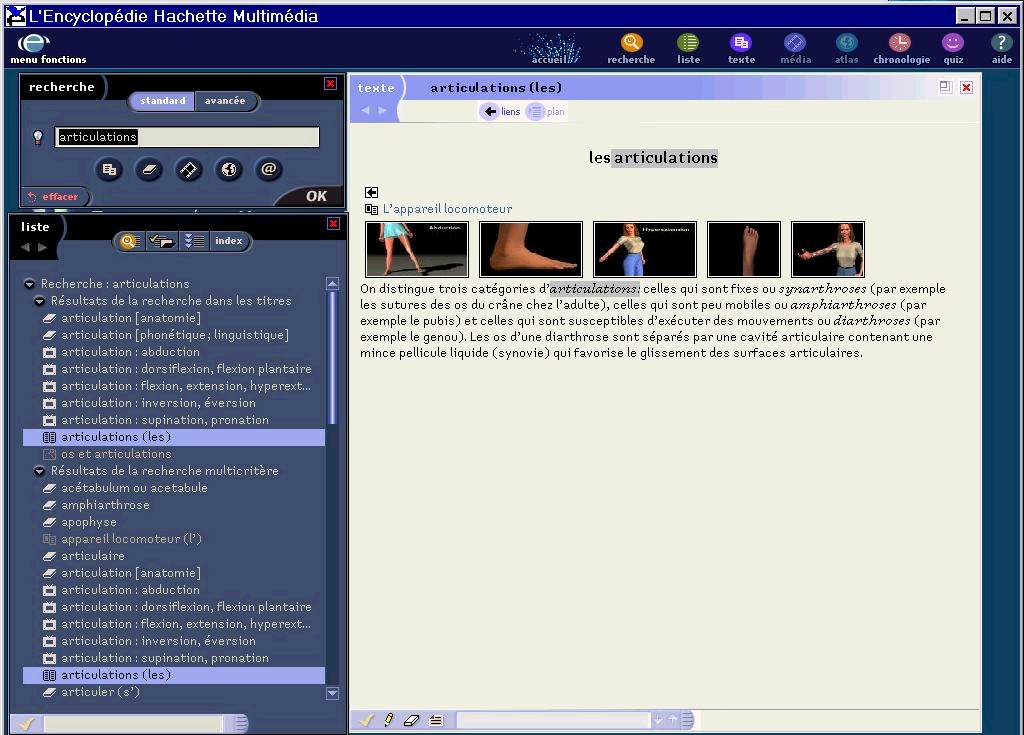
Figure 3: Yahoo! search conducted through the open gateway of the EHM.
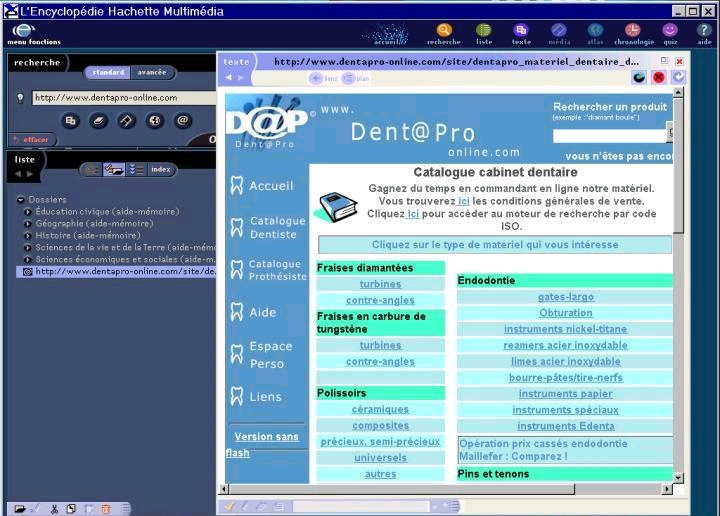
Figure 4: The DHO - French advertisements, vehicles for sale.
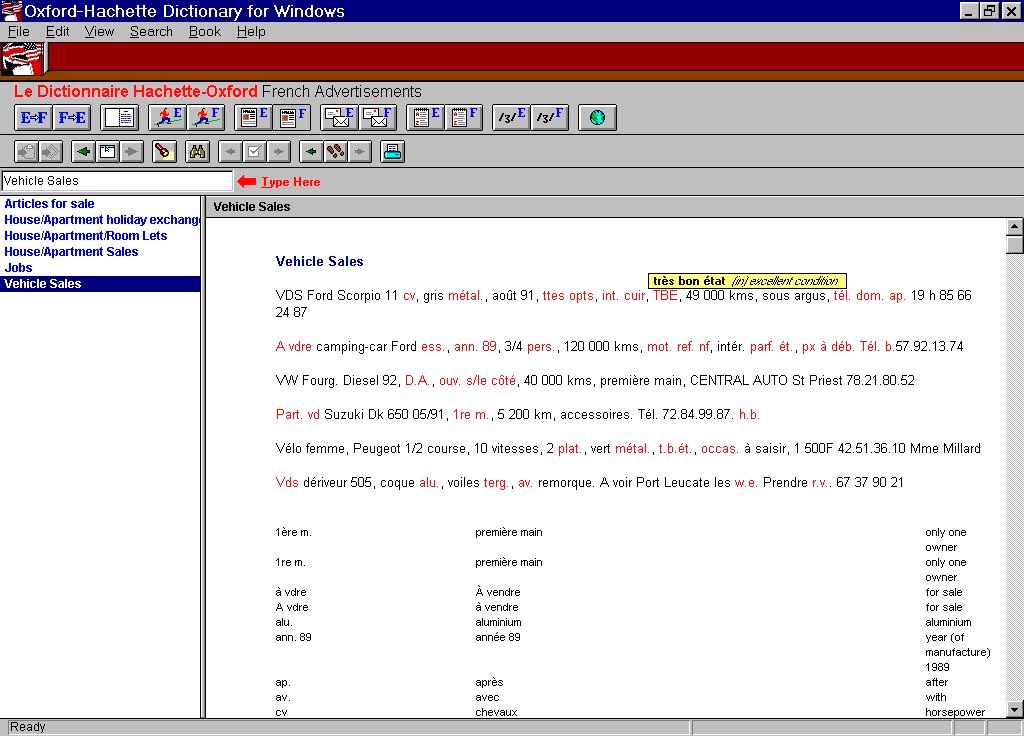
Publications
Reviews
Home